-
RestTemplate, WebClientSpring/Spring Boot 2020. 7. 13. 01:56
- 스프링 부트는 Rest Template을 쉽게 사용할 수 있도록 빈을 등록해준다.
- 이때 빈은 RestTemplateBuilder를 빈으로 등록해 준다.
- Builder를 주입받아서 필요시마다 Build를 하고 RestClient를 생성해서 사용할 수 있다.
- WebClient는 WebClient.Builder를 빈으로 등록해준다.
RestTemplate과 WebClient의 차이?
RestTemplate
Blocking I/O 기반의 Synchronous API
순서가 있는 처리
WebClient
Non-Blocking I/O 기반의 Asynchronous API
순서 없는 처리

- 다음과 같이 "/hello" URI는 5초를 쉬고 "/world" URI는 3초를 쉬는 핸들러를 만들어보자.
- 그리고 이 API 서버에 클라이언트를 가정하고 RestRunner를 만들자.

- 다음과 같은 RestRunner는 restTemplateBuilder를 주입받은 후 "/hello"와 "/world"를 호출할 것이다.
- restTemplate을 통해 해당 결과들을 String 타입으로 바로 받아올 수 있다.
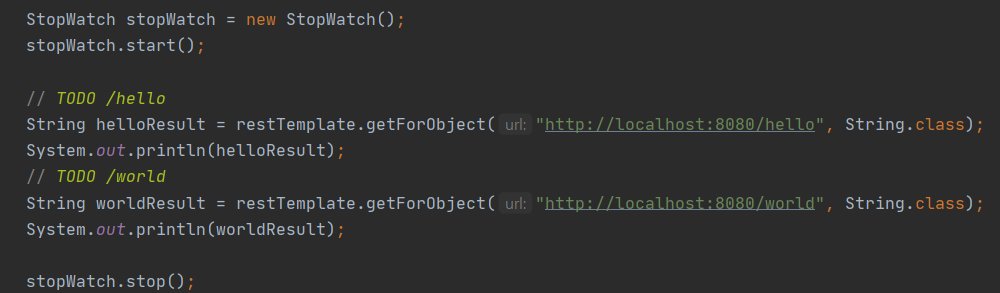
- restTemplate은 Blocking Synchronous I/O이기 때문에 "/hello"를 마친다음에 "/world"를 가게 된다.
- 즉 순차 실행이며 메서드가 처리되기 전까지 다음 라인으로 가지 않는다.

- 결과를 보면 5초 후에 helloResult를 출력하고 3초 후에 worldResult를 출력하게 될 것이다.
- 따라서 총 8초가 걸리게 된다.
WebClient를 살펴보자.
- WebClient를 사용하기 위해서는 webflux 의존성을 넣어주어야 한다.
1234<dependency><groupId>org.springframework.boot</groupId><artifactId>spring-boot-starter-webflux</artifactId></dependency>cs - RestRunner을 다음과 같이 바꾸어주자.
12345678910111213141516171819202122232425262728293031323334353637383940414243444546474849505152@Componentpublic class RestRunner implements ApplicationRunner {@AutowiredWebClient.Builder builder;@Overridepublic void run(ApplicationArguments args) throws Exception {WebClient webClient = builder.build();StopWatch stopWatch = new StopWatch();stopWatch.start();// TODO /helloMono<String> helloMono = webClient.get().uri("http://localhost:8080/hello").retrieve().bodyToMono(String.class);helloMono.subscribe(s -> {System.out.println(s);if(stopWatch.isRunning()) {stopWatch.stop();}System.out.println(stopWatch.prettyPrint());stopWatch.start();});// TODO /worldMono<String> worldMono = webClient.get().uri("http://localhost:8080/world").retrieve().bodyToMono(String.class);worldMono.subscribe(s -> {System.out.println(s);if(stopWatch.isRunning()) {stopWatch.stop();}System.out.println(stopWatch.prettyPrint());stopWatch.start();});stopWatch.stop();System.out.println(stopWatch.prettyPrint());}}cs 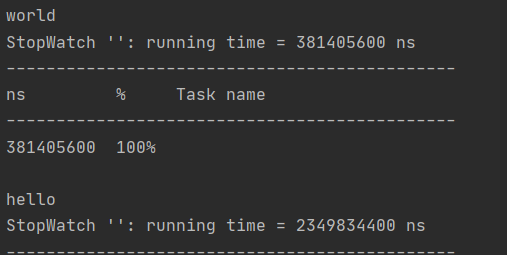
- subscribe를 통해 요청을 보내는데 요청을 보내는 동안 응답이 오면 asynchronous 하게 처리가 된다.
- 따라서 응답처리를 기다리지 않는다. 이는 '/hello' URI가 앞에 있지만 world가 먼저 찍혀서 나온 이유다.
'Spring > Spring Boot' 카테고리의 다른 글
application.properties 란? (0) 2020.08.29 Spring Boot mockMvc 한글 깨짐 처리 (0) 2020.07.31 JSR-303 Errors들을 Json으로 Serialization 해보자 (0) 2020.06.25 스프링 부트 MySQL8 연동 Intellij (0) 2020.06.23 application.properties 등의 외부 설정 (0) 2020.06.13